Are you facing the “App Not Installed” error message when trying to install apps on your Xiaomi 14? Don’t worry, you’re not alone. This is a common issue that can be easily fixed.
Contents
- 1 Steps to Fix App Not Installed Issue
- 1.1 Step 1: Check Storage Availability
- 1.2 Step 2: Clear Play Store Cache and Data
- 1.3 Step 3: Disable MIUI Optimization:
- 1.4 Step 4: Check App Compatibility
- 1.5 Step 5: Download the app from a trusted APK store
- 1.6 Step 6: Enable the ‘Install from unknown sources’ setting
- 1.7 Step 7: Perform a factory reset
- 2 Additional Tips:
- 3 About Xiaomi 14:
- 4 Conclusion
- 5 Also Read
Steps to Fix App Not Installed Issue

Here are some simple steps to fix the “App Not Installed” error on your Xiaomi 14:
Step 1: Check Storage Availability
Make sure your phone has enough storage space to install the app. You can check your phone’s storage availability by going to Settings > About Phone > Storage.
If your storage is almost full, you may need to delete some files or apps to free up space.
Step 2: Clear Play Store Cache and Data
Sometimes, corrupted cached data in the Play Store can cause installation issues. To clear the Play Store cache and data follow the steps below:
To clear the cache and data, follow these steps:

- Open the Settings on your Xiaomi 14.
- Navigate to Apps > Manage apps.
- Scroll down and tap on Google Play Store or search it.
- Tap on the “Clear Data” option .
- Restart your Xiaomi 14 and try downloading the app again.
Step 3: Disable MIUI Optimization:
MIUI Optimization is a feature in Xiaomi phones that can sometimes interfere with app installations. To disable MIUI Optimization, follow these steps below:
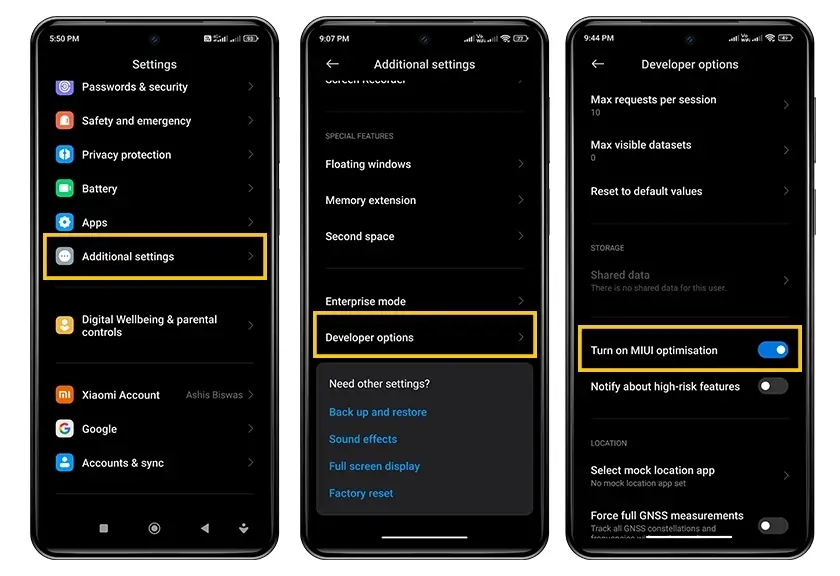
- Open your device and navigate to the “Settings” menu.
- Scroll down to find and select “Additional Settings”.
- Inside “Additional Settings”, choose “Developer Options”.
- In “Developer Options”, locate and select “MIUI Optimization”.
- Change the status of “MIUI Optimization” to “Disable”.
- A prompt will appear, tap on “Restart” to confirm your changes.
- If you’re unable to locate the “Developer Options”, it means the setting is not yet enabled on your device. To enable it, go back to the main “Settings” page.
- Tap on “About Phone”, then find and select “MIUI Version”.
- Tap on “MIUI Version” seven times. A message will pop up saying “You are now a developer!”.
- Go back to the “Settings” menu, you will now find “Developer Options” under “Additional Settings”.
- Now, you can follow the steps 3 to 6 to disable “MIUI Optimization”.
If you don’t find “MIUI Optimization” listed in “Developer Options”, don’t worry. Simply follow the steps below:

- Scroll down to the very bottom of the “Developer Options” menu.
- Locate “Reset to default values” and tap it rapidly a few times.
- Magically, “MIUI Optimization” will appear in the list. Now, you can follow the steps 5 and 6 above to disable “MIUI Optimization”.
Step 4: Check App Compatibility
Make sure the app you’re trying to install is compatible with your Xiaomi 14. You can check app compatibility on the Google Play Store.
Step 5: Download the app from a trusted APK store
If the app you’re trying to install is not available on the Google Play Store, you can try downloading it from a trusted APK store.
However, be cautious when downloading APKs from third-party sources, as they may contain malware.
Step 6: Enable the ‘Install from unknown sources’ setting
For apps downloaded outside of Google Play Store, ensure that your phone settings allow installations from unknown sources.
Step 7: Perform a factory reset
If none of the above solutions work, you may need to reset your phone to factory settings. This will erase all your data, so make sure you backup your important files before proceeding.
Additional Tips:
- Make sure your Xiaomi 14 is running the latest version of MIUI.
- Restart your phone and try installing the app again.
- Check if the app has any pending updates.
About Xiaomi 14:
The Xiaomi 14 is a flagship device offering versatile network connectivity with support for GSM, CDMA, HSPA, CDMA2000, LTE, and 5G technologies. Launched on October 26, 2023, and released on November 1, 2023, it features a sleek design with a glass front and back (or silicone polymer back), aluminum frame, and IP68 dust/water resistance.
Its 6.36-inch LTPO OLED display delivers an immersive experience with a 120Hz refresh rate, Dolby Vision, HDR10+, and a peak brightness of 3000 nits. Powered by Android 14 and HyperOS, it boasts a Qualcomm Snapdragon 8 Gen 3 chipset and offers memory options from 256GB with 8GB RAM to 1TB with 16GB RAM.
The Xiaomi 14 excels in photography with a triple 50MP main camera system supporting 8K video recording and a 32MP front camera for high-quality selfies. It provides exceptional sound quality with stereo speakers, 24-bit/192kHz Hi-Res audio, and Snapdragon Sound technology.
Connectivity options include Wi-Fi, Bluetooth, NFC, and more. The device is powered by a non-removable Li-Po 4610mAh battery, supporting 90W wired charging, 50W wireless charging, and 10W reverse wireless charging. Available in Black, Silver, Pink, and Green colors.
Conclusion
If you’ve tried all of these solutions and you’re still unable to install the app, you may need to contact Xiaomi customer support for further assistance.
